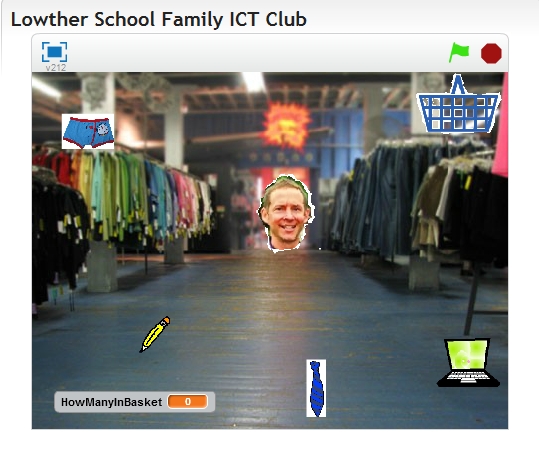|
     |
Lowther ICT Club has children attending from years 3 & 4. Here you'll be able to see some of the amazing work we've been doing... |
The software we use in Computing club is all free and available for use at home. Some of it is listed below. This builds apps for Android devices - running relatively recent versions of Android. If you do not have one of these you can run an emulator on the PC, which can be downloaded from here |
Here is a fun game that we made in ICT club... Click on the photo to play (opens a new browser window located at an external website). Instructions for playing the game: Press space bar to spin Mr Tuffney, right arrow (>) to move him forward. Put everything in the shopping basket and watch the celebrations! |
 |